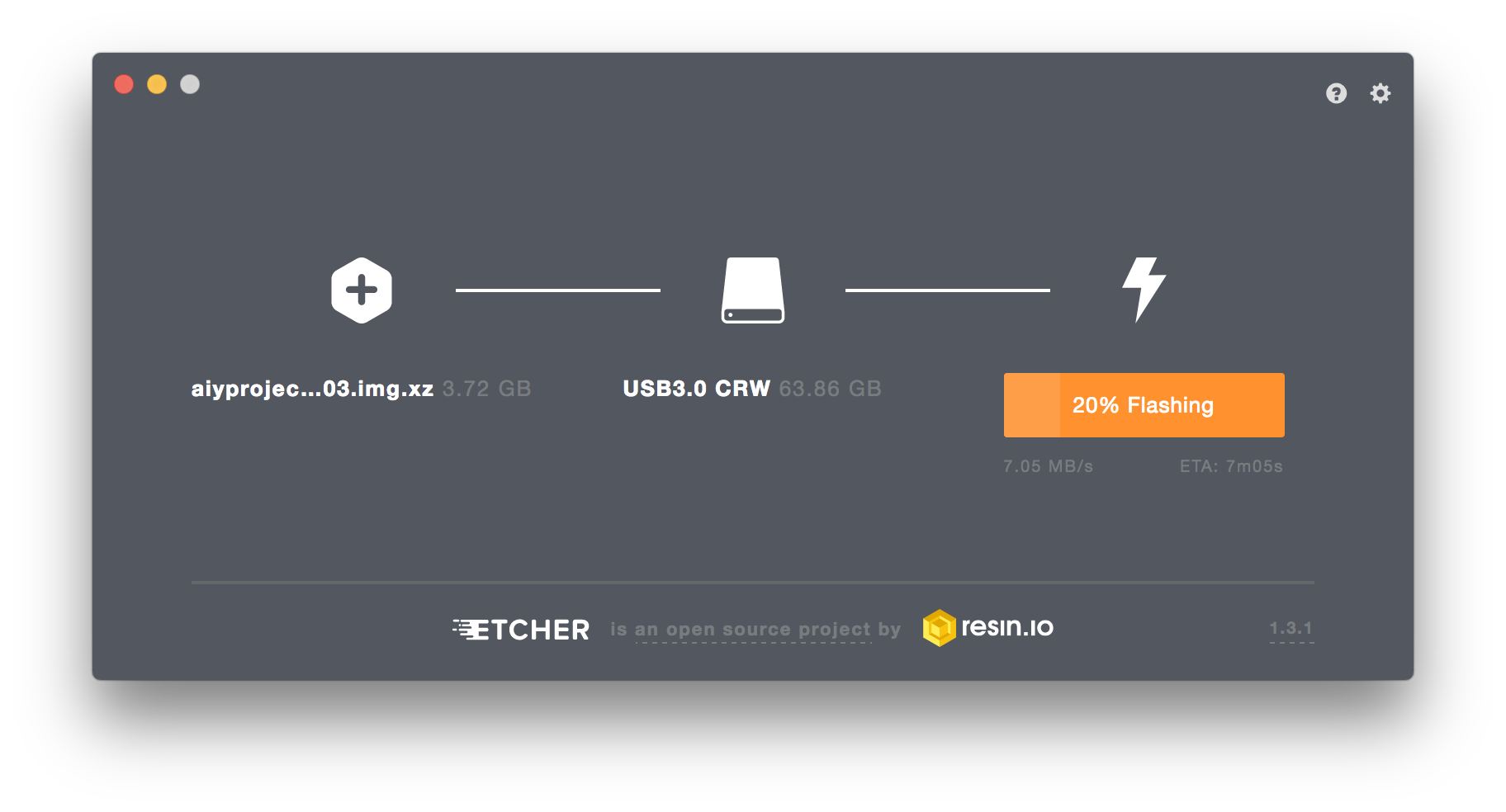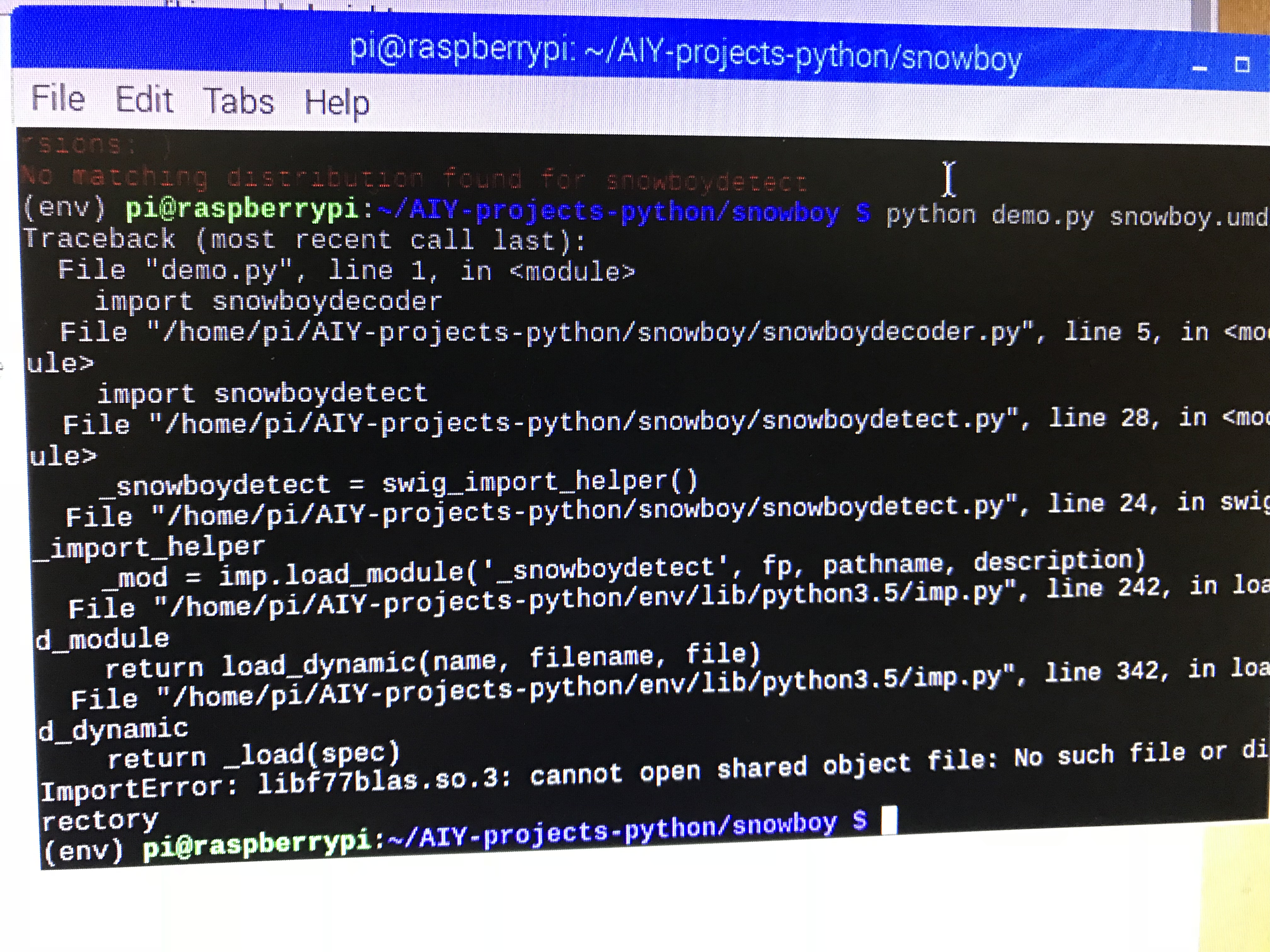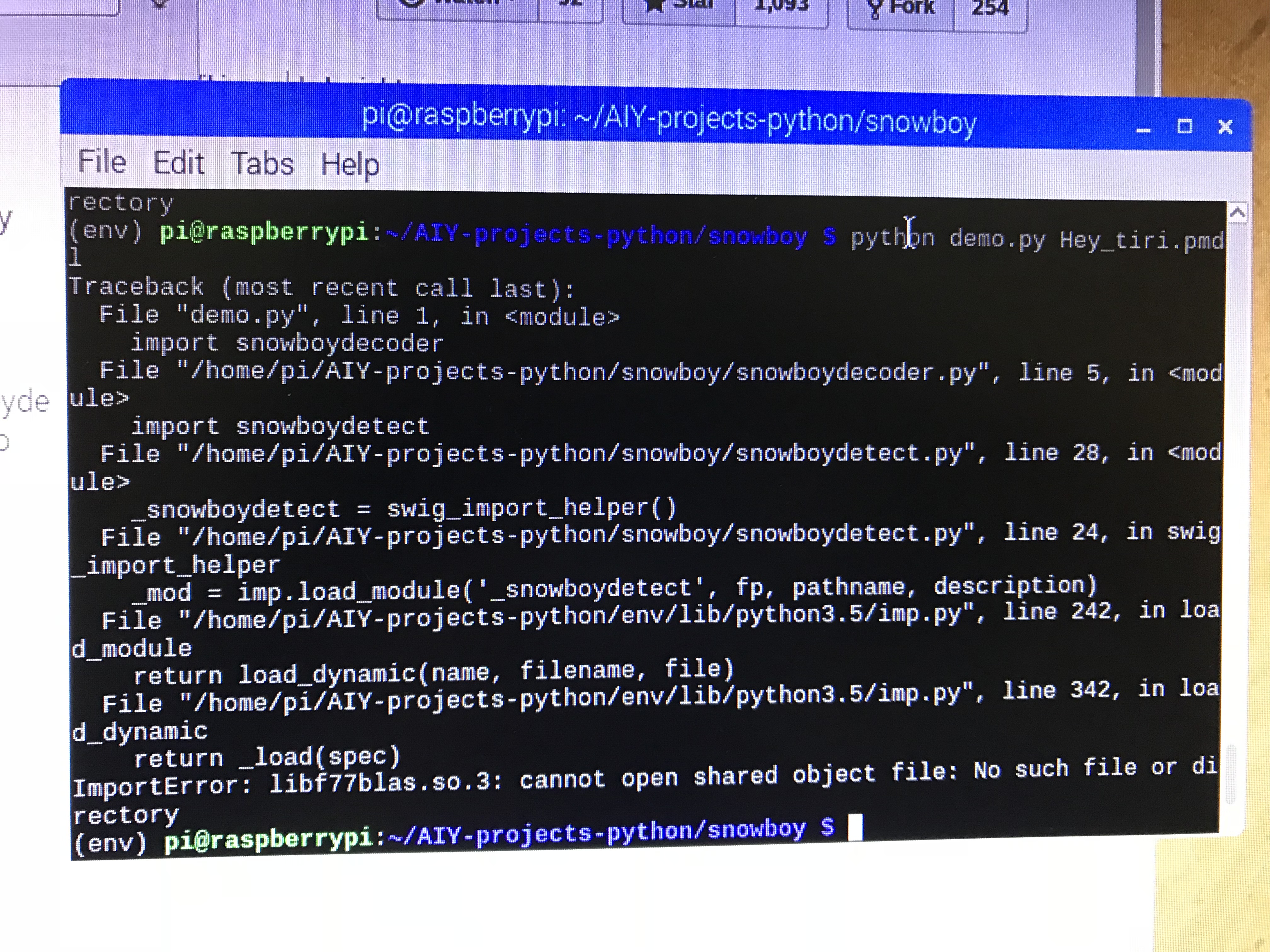Set up rasberry pi for AIY kit
Follow the website
flashing image from google first
Using itpsandbox
Check wifi
Check audio
Cannot use nyu account
Open chromium
Login to the google api //Only use gmail > you can use google api for free
It will open console.developers
Created new project > rename
Enable (blue button)
it’s gonna show api page
Select google assistant
You have to enable again
Click credentials > create credentials one > select oAuth > should other > rename it
Download api on the right
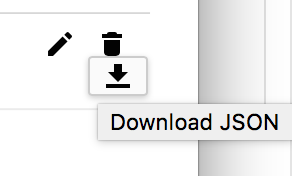
Rename the file to > assistant.json
Then reboot the pi
Check google api again if you’re still login**
allow these 3 things
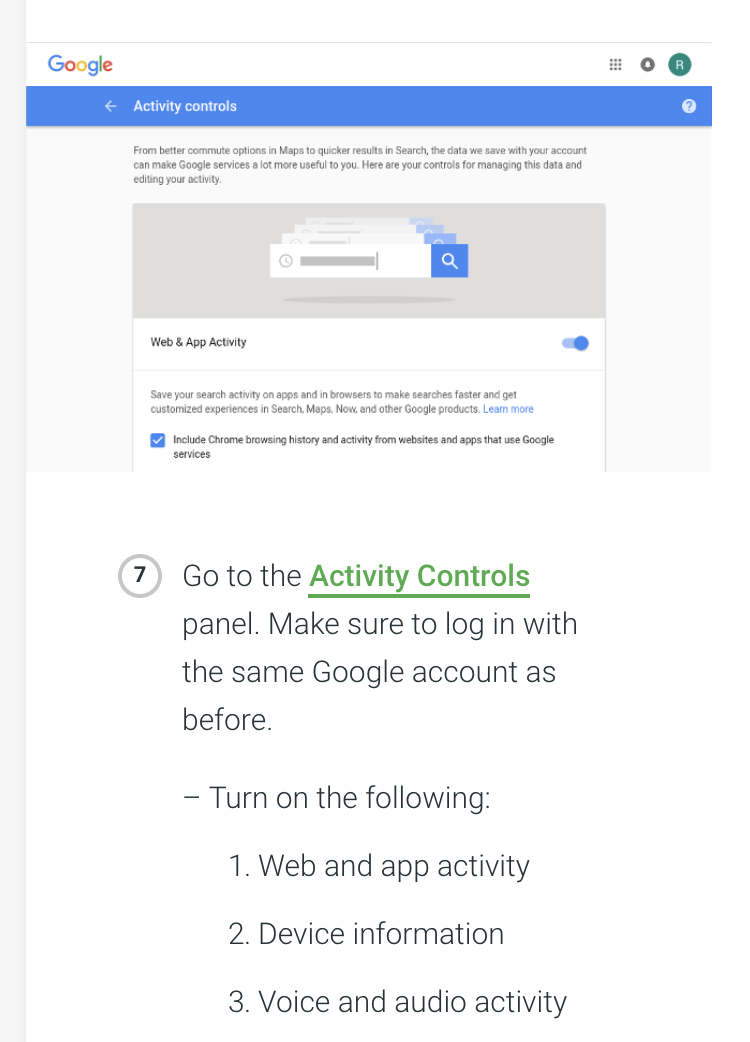
Go to file manager > src > example > voice // you gonna see the example
Run python button demo.py
——-
Designing part
This week is going to be all fail project…
The first idea, I wanted to create snowboy hotword detector for TiriBot. Here is the fail part that I want to know why.
I created my demo and run the demo script. It still gives me an error. Even I change back to the sample demo, it still errors
I try to run the training script but it also error. I tried to fix the parenthesis it still error
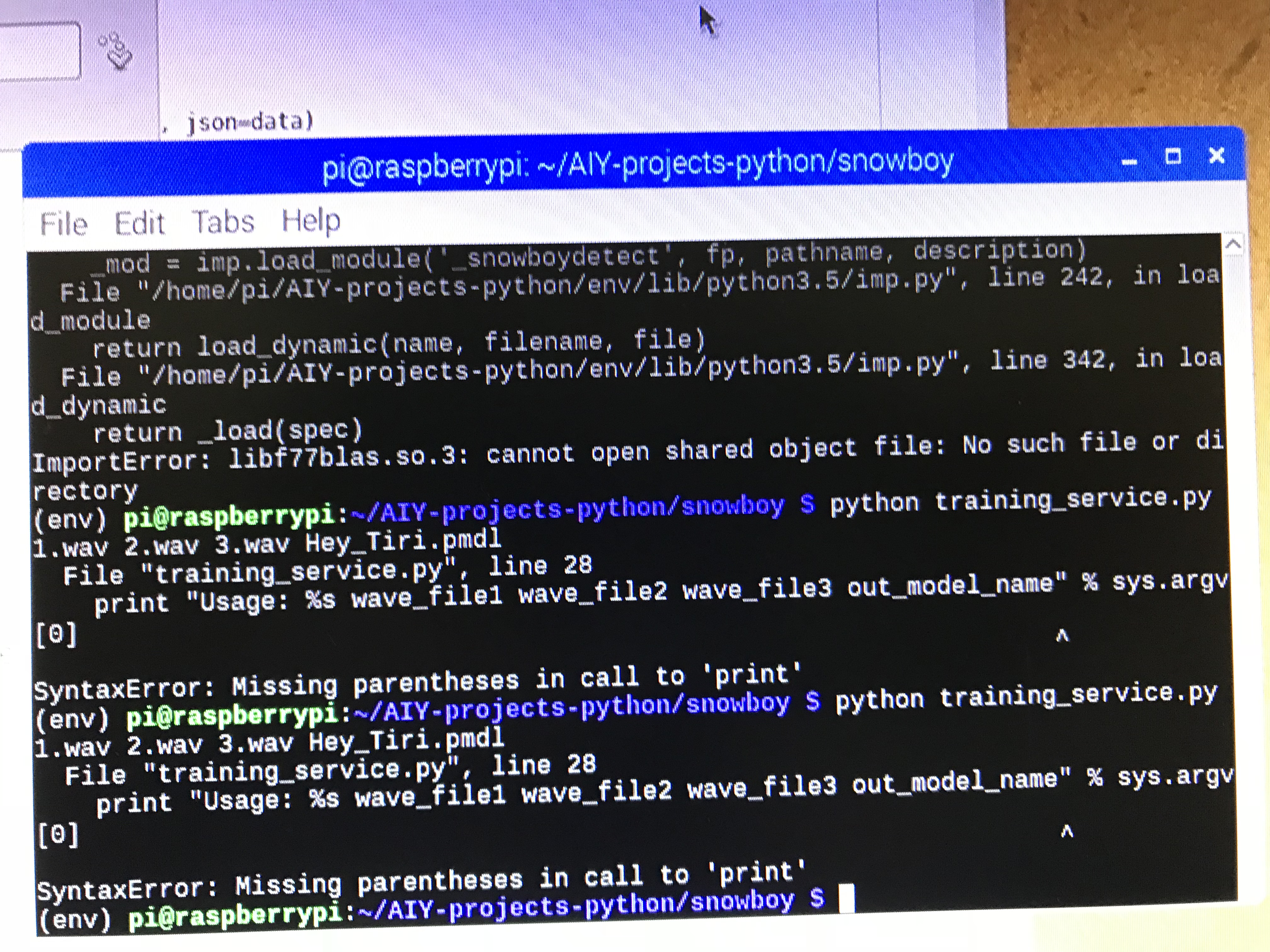
So I go back to use google assistant for this assignment. Here is the test.
I debugging until late night. I think that so true!!!
I still want to explore snowboy and take it further by creating a chatbot for Tiribot. I wanted to put more character to the bot start with my character. I took an idea from last week reading and I like the idea of giving a character to design. I will update this blog post again when I can debug it. Thank you!